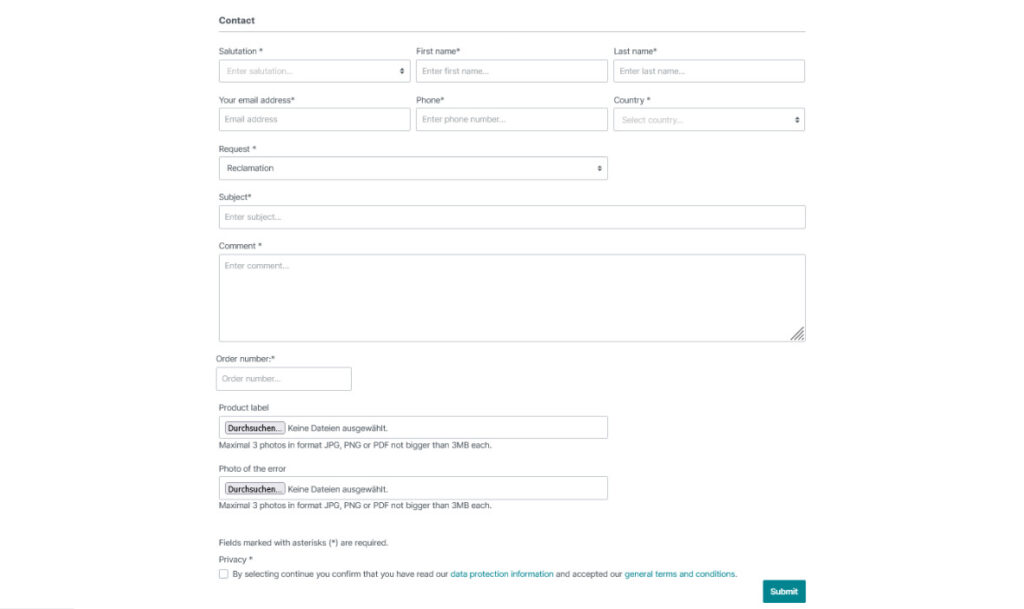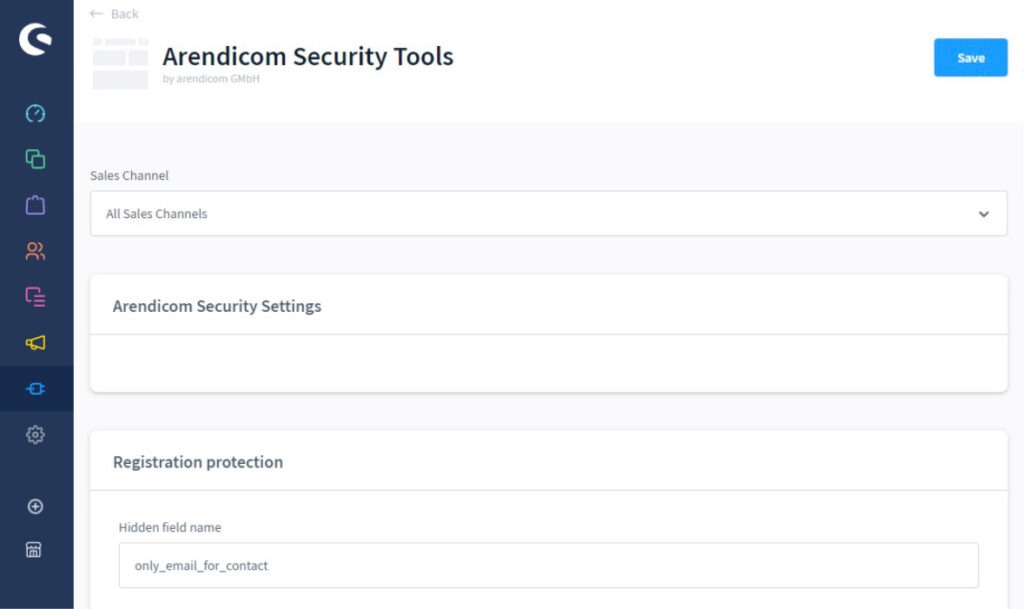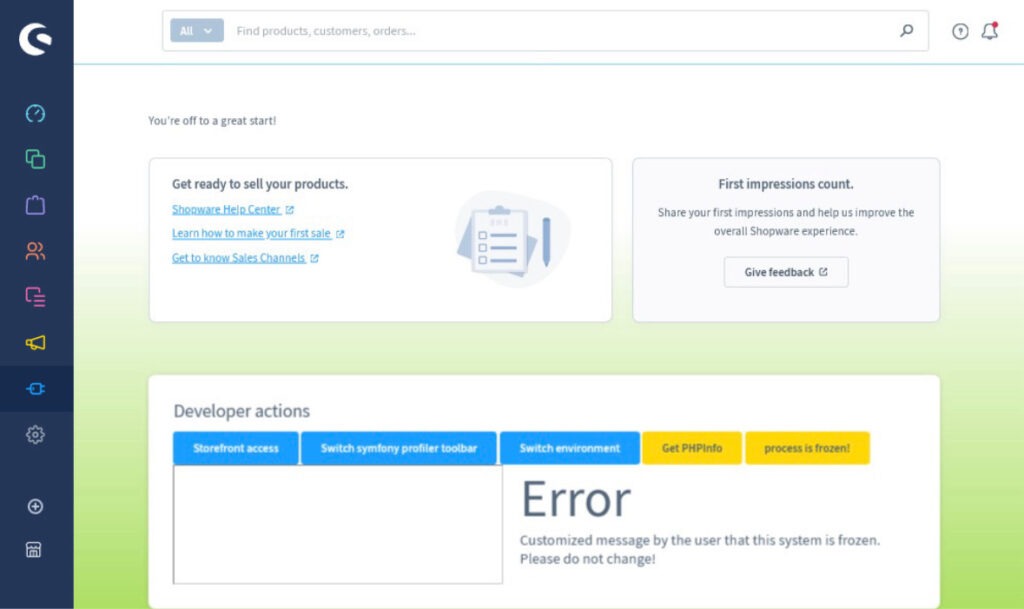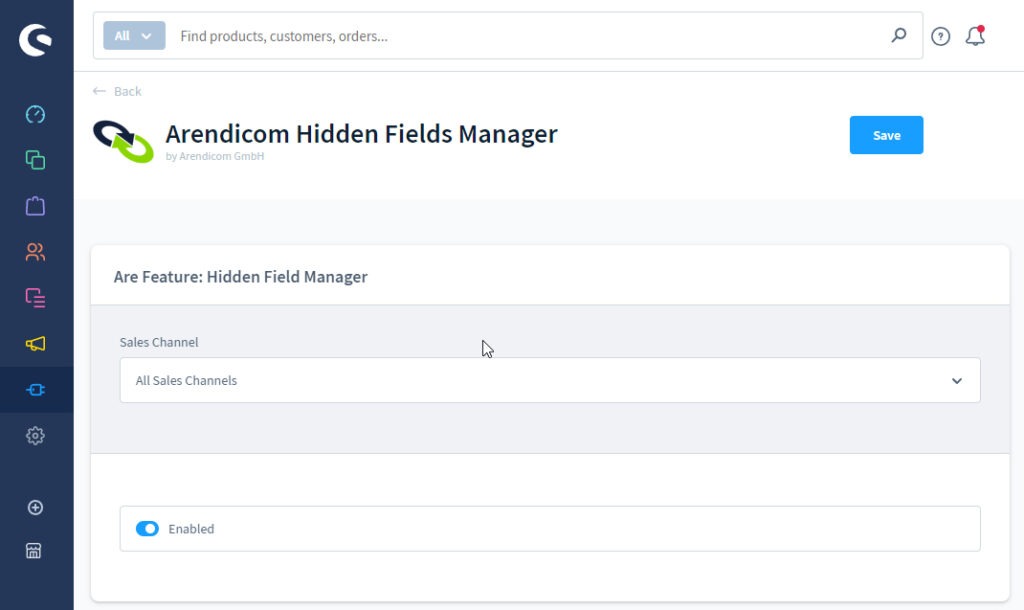Arendicom Contact Form Extension
The AreContactFormExtension plugin allows creating saleschannel-specific contact forms for different types of requests. Individual contact forms can also be assigned to different recipient addresses. Furthermore, the plugin allows end users to attach files to their requests. For incoming requests based on the extended contact form, individual workflows can then be defined for handling the corresponding request type.
Arendicom Security Plugin
The AreSecurity plugin enables the creation of a hidden field, which is added to the registration page as a honeypot captcha. This allows the prevention of bot attacks by rejecting login attempts with the filled hidden field.The advantage compared to other solutions is the possibility to define the name of the hidden field independently. This prevents bots from bypassing the hidden field based on experience.
Arendicom Dev Mode tools
The Dev Mode plugin provides additional functions for distinguishing and securing the test environment. For example, both the administration backend and the storefront are highlighted in color. Additional access protection of the storefront is also possible. This is not accessible without an access key bound to the browser, which can be requested by registered users in the administration backend.
Arendicom Hidden Fields Manager
The arendicom Hidden-Fields-Manager plugin makes it possible to add hidden fields to forms used in a shop – for example for contact or inquiry forms. In this way, additional relevant information or data can be submitted via forms without being visible on the page.
Basic knowledge of HTML is beneficial to fully utilize all the features and benefits of this extension.